It’s a question we get asked a lot from people new to the industry or those in new roles.
Cheekily – the best answer to this is to just log into our Free MyVitals Platform and have it all done for you!
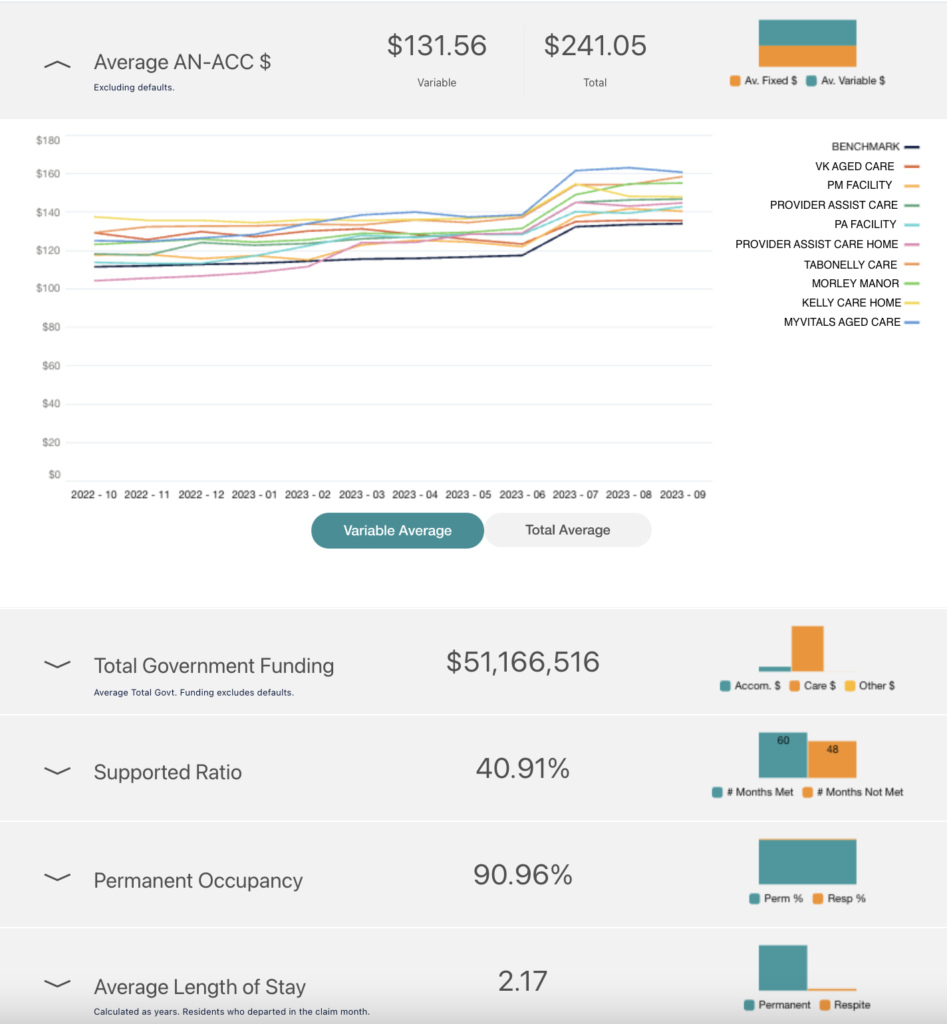
How calculate Average AN-ACC from your Payment Statement:
What data to use?
You can use the PDF, CSV or XML formats for this. If you want to automate the process, you can set Excel model up yourself using the CSV or XML Payment Statement each month to do this automatically. However, be careful of 2 things:
- Services Australia have changed the format/structure of XML, CSV, and PDF Statements several times over the last 12-month period, so ensure you check each month your model is picking up the right numbers.
- Services Australia often edits past (prior month) Payment Statements – so you’d need to regularly go back and get a fresh statement to paste into your model to ensure it is accurate.
Steps – Using the PDF Method:
1. Download Statements, in the format you plan to use for the period you want to analyse from your Aged Care Provider Portal (ACPP).
2. Scroll to the last few pages and look for the page titled “Subsidy Classification”.
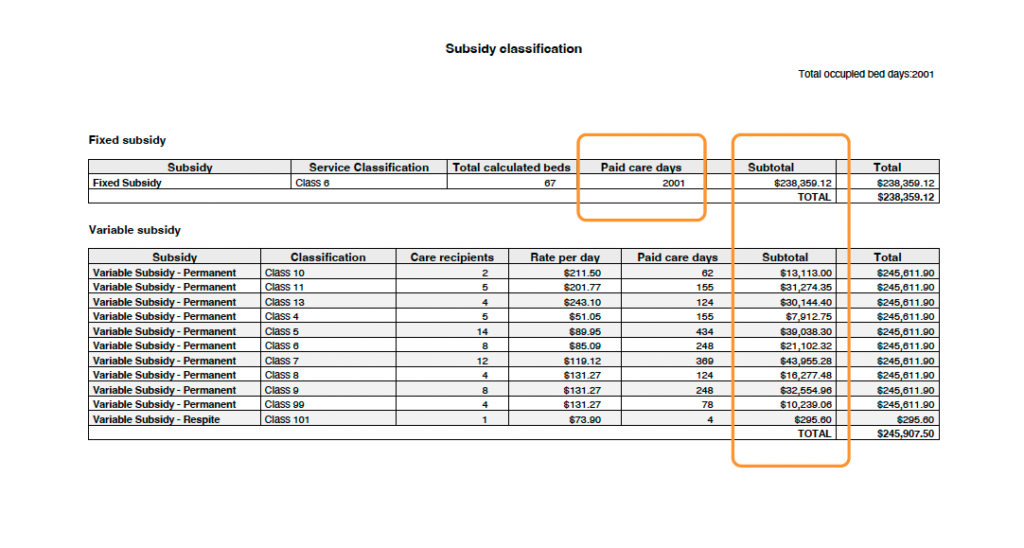
3. You’ll notice that Fixed and Variable Subsidy Totals are split out – to get the true AN-ACC Average for your Permanent, Respite and Default / Non-Default Residents, you’ll need to split all your AN-ACC Funding and Payment Days into the different categories! Of course, you’ll also need to handle any days for Residents on Extended Hospital Leave.
4. To do this the easy way though, sum each of the “Subtotal” values for Variable and Fixed Funding and divide it by the Fixed Funding Paid Care Days.
5. In Free MyVitals, we do a few of those extra things we mentioned above to get a true indication of your Average AN-ACC Funding:
- a. We remove Residents with a Default Classification from both your Variable, Fixed and Total AN-ACC Funding Averages as they are not the true indication of what you will be paid for the period.
- b. We include a calculation for your total AN-ACC Funding
- c. We also include a calculation for the Variable rate only. This is important as it allows you to compare your Clinical performance irrespective of location factors when comparing to industry average.
- d. Separate out Respite and Permanent Funding.
Benefits of using Free MyVitals:
- It’s free!
- It’s all done for you each month, fully automated. This includes handling changing data structures and changing prior statements so you’re always making decisions off correct data.
- You can easily compare all your facilities in one view.
- You can compare to Australia’s largest benchmark of almost 120,000 beds.
- Even if you do love doing your own calculations, it’s a good way to validate that what you have is working.

Provider Assist
Author




