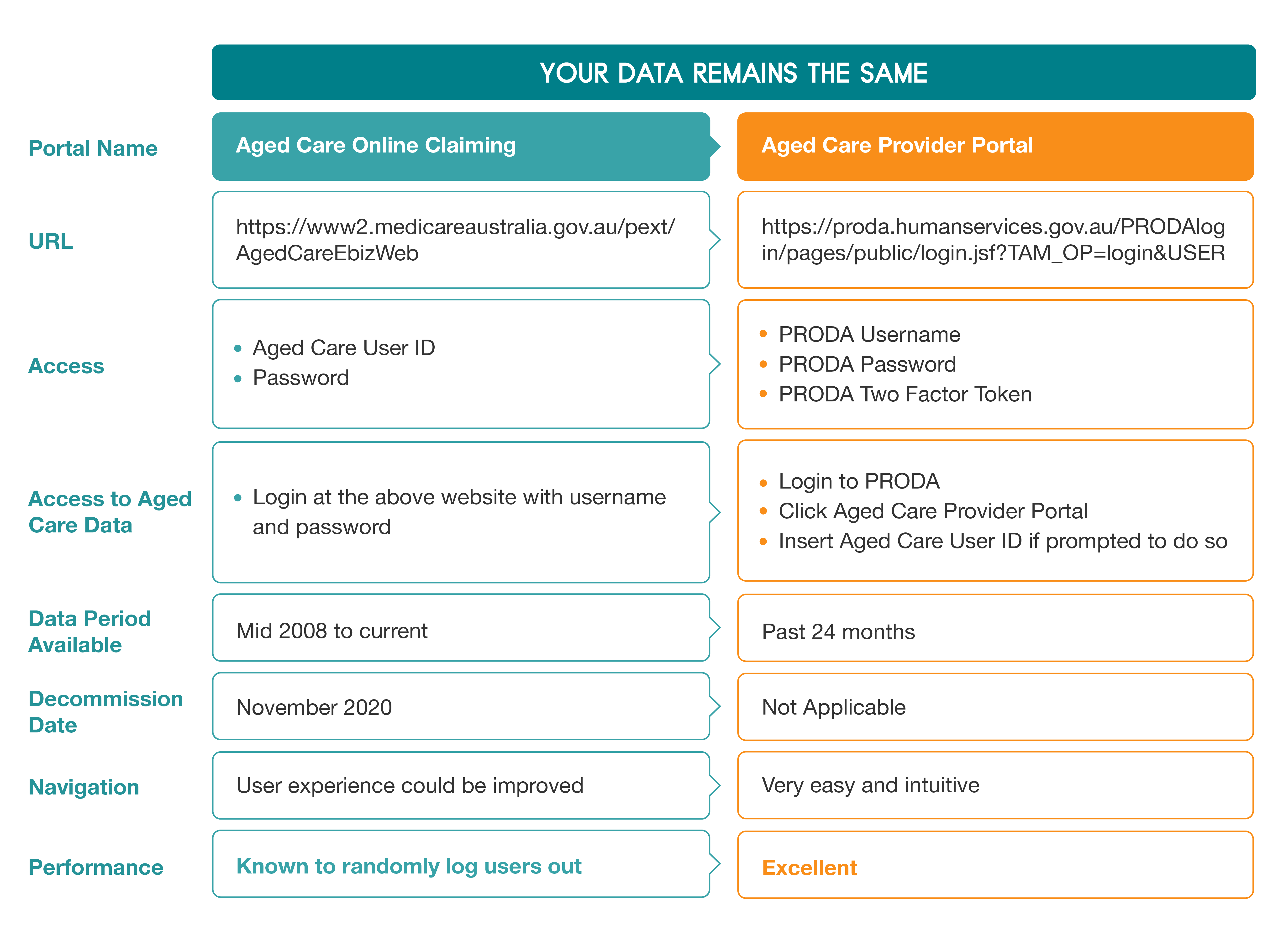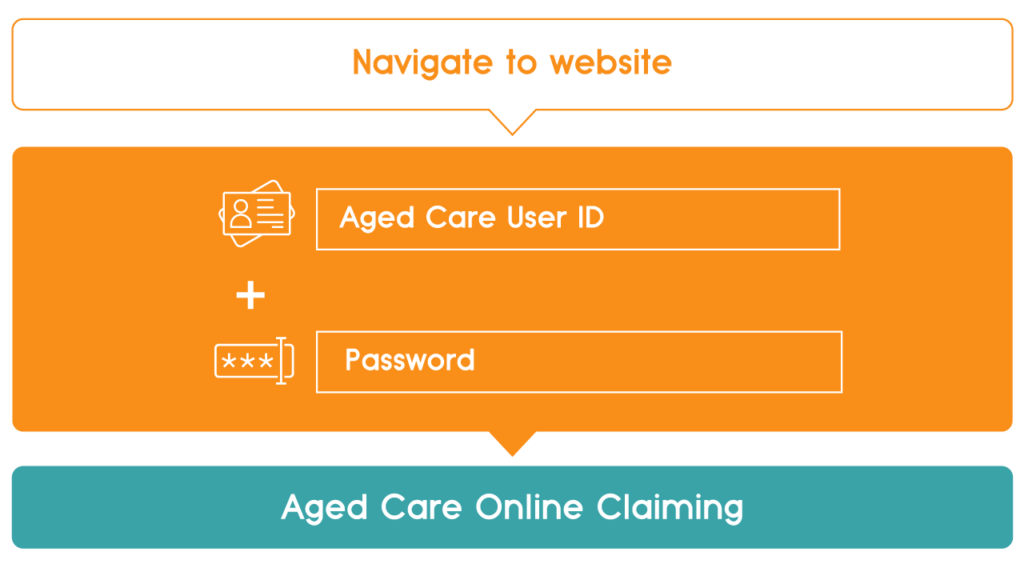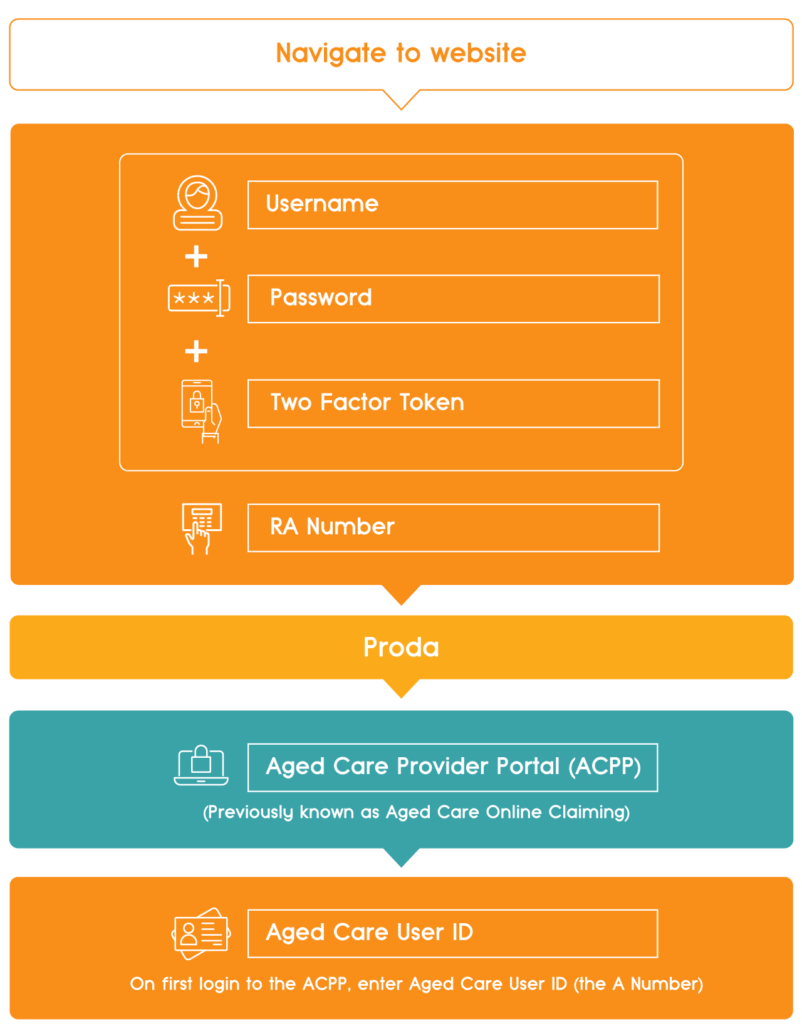Welcome to our article series on transitioning to PRODA and the Aged Care Provider Portal! In this series we have gathered the most important details to help you transition to Service Australia’s (Medicare) new digital identity verification system (PRODA) and the new online claiming portal (Aged Care Provider Portal).
You can jump to any article at any time, depending on the information you need.
Do you need assistance directly with logging into your PRODA account; or any technical issues? It is best to contact the PRODA helpline on 1800 700 199 who can help you!
- What is PRODA & the Aged Care Provider Portal?
- Four steps to accessing the Aged Care Provider Portal (ACPP)
- What does the transition to PRODA mean, and what do I need to know to keep my services running?
- Backing up your Aged Care Online Claiming Data before November 2020
- Do you have your Data Access sorted?
- Make sure you check this before submitting your next claim
Many Aged Care Providers will be aware that Services Australia (Medicare) are in the process of moving to PRODA as part of their digital roadmap. This is a big project that has a lot of benefits for the Aged Care Sector. Like with any big digital project, there is the potential for confusion, so we have gathered the most important details for you to easily make the transition.
In this article we will explore;
- What is PRODA?
- What is the Aged Care Provider Portal?
- What is the difference between the Aged Care Online Claiming (ACOC) Portal and the Aged Care Provider Portal (ACPP)?
- What is the Aged Care User ID (your A Number), and do you still need it?
- Why you should not be revoking access to the Aged Care Provider Portal
WHAT IS PRODA?
PRODA is an online identity verification and authentication system. It lets you securely access government online services. You may be familiar with MyGovID – PRODA is a similar system! Whilst both portals are used to manage a person’s identity – both Portals allow users to access different Government applications.
PRODA will also be the portal where Aged Care Providers access the new Aged Care Provider Portal (previously known as the Aged Care Online Claiming (ACOC) Platform).
WHAT IS THE AGED CARE PROVIDER PORTAL?
The Aged Care Provider Portal (ACPP) is a secure portal that will replace the Aged Care Online Claiming (ACOC) Platform where you view your claiming data.
AGED CARE ONLINE CLAIMING VS AGED CARE PROVIDER PORTAL – WHAT IS THE DIFFERENCE?
Essentially – the data in the portals is the same.
WHAT IS THE AGED CARE USER ID OR A NUMBER?
The Aged Care User ID or A Number is the username that Services Australia give to a user in order to be able to access Aged Care Online Claiming (ACOC) and Aged Care Provider Portal. Each Aged Care User ID is associated with one or more Aged Care Service Number (also known as your RACS or Service ID).
WHAT DO I CURRENTLY USE MY AGED CARE USER ID OR A NUMBER FOR?
Many team members within an Organisation will have access to the Aged Care Online Claiming (ACOC) portal. They will access this portal using their Aged Care User ID or what is commonly referred to as an ‘A Number’.
Currently, to access the Aged Care Online Claiming portal, team members do the following:
- Navigate to https://www2.medicareaustralia.gov.au/pext/AgedCareEbizWeb
- Enter their username – which in this case is their Aged Care User ID or A Number
- Enter their password
The current access is represented below:
Given the sensitive information a Provider has access to – only having a username and password is quite a weak security parameter. There is currently no identity verification. This is why Services Australia have introduced PRODA.
WHAT IS CHANGING TO HOW I ACCESS THE AGED CARE ONLINE CLAIMING PORTAL?
The Aged Care Online Claiming portal is being decommissioned in November 2020, and users will now access their data via the Aged Care Provider Portal.
Now, and into the future, team members will access their data and the Aged Care Provider Portal through PRODA. To do this they will:
- Navigate to https://proda.humanservices.gov.au/PRODAlogin/pages/public/login.jsf?TAM_OP=login&USER
- Enter their PRODA username
- Enter their PRODA password
- On the next screen enter their PRODA two factor token
- On the next screen, which is the Services Screen click Aged Care Provider Portal to access the Portal
On the team member’s first login, after clicking the ‘Aged Care Provider Portal’ they will be prompted to enter their Aged Care User ID or A Number. This is the only time they will need to do this.
The new access flow is represented below:
As you can see, PRODA increases security parameters for your data.
WHAT IS THE RA NUMBER?
When a team member creates a PRODA account they receive the following:
- A username to access PRODA
- A password that they selected
- An RA Number
Think of the RA Number as a person’s account number. If we use an online banking analogy: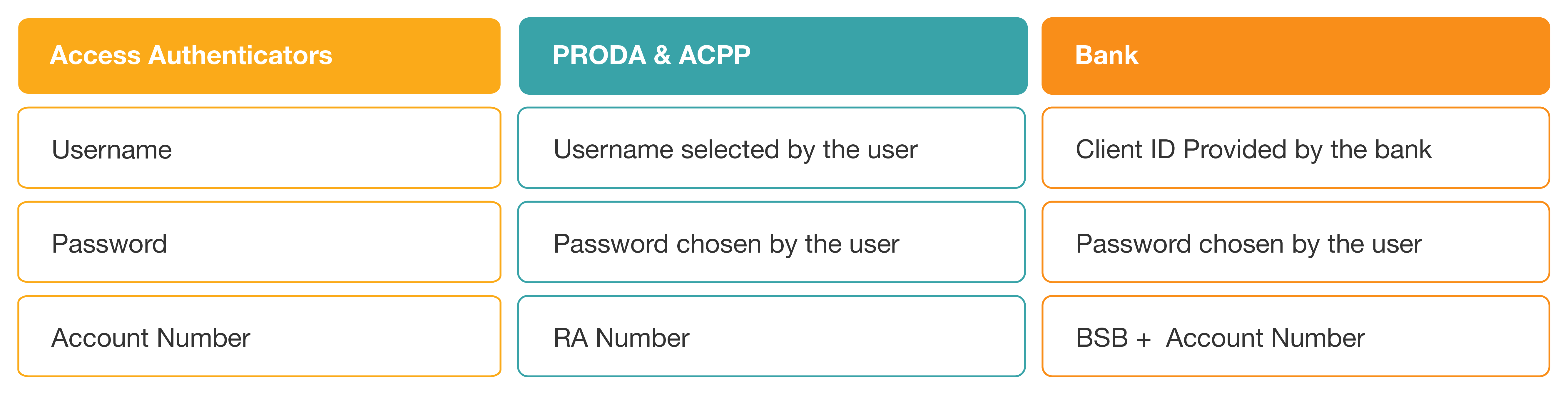
Now, imagine the bank offers you a credit card and you accept. This is effectively another service the bank offers you, that comes with its own terms and conditions and a credit card number. This is much like Services Australia with the Aged Care Provider Portal – the ACPP is a service offered via PRODA, it has terms and conditions in addition to PRODA and to access it, you use your Aged Care User ID.
The RA number is used to:
- Link an Individual to a PRODA Aged Care Organisation
- Assigning PRODA management rights on behalf of an Aged Care Organisation to an Individual
We will cover the RA Number in detail in future articles!
DOES AN INDIVIDUAL’S RA NUMBER NEED TO BE LINKED TO THE PRODA AGED CARE ORGANISATION FOR AN INDIVIDUAL TO BE ABLE TO ACCESS THE AGED CARE PROVIDER PORTAL?
No! The RA number is a person’s PRODA Account number. As long as the person has created a PRODA account and links their Aged Care User ID they will be able to access the Aged Care Provider Portal. Users will be prompted to enter their Aged Care User ID when they access PRODA for the first time, after they have clicked the link to the Aged Care Provider Portal.
Need a PRODA account? This can be done at:
https://proda.humanservices.gov.au/pia/pages/public/registration/account/createAccount.jsf
HELPFUL DEFINITIONS
Now that you know what PRODA and the new Aged Care Provider Portal are, you are ready to set up your PRODA account and make the transition! Click here to find out how, or if you would like to know more about the what the transition to PRODA and the ACPP means, read our article here.
 | AARON TABONE – CHIEF INFORMATION OFFICER Author |
About the Author
Aaron Tabone is the Chief Information Officer of Provider Assist. He describes himself as the ‘hands on’ CIO – writing functional and technical scopes, analysing data and designing new systems – if it is digital, Aaron will give it a go! Aaron has lead the digital transformation strategy which included digitising MyVitals, creating ACFI Assessment Hero and Revenue Hero, integrating Provider Assist to Medicare’s API channel and migrating the business to Salesforce. Aaron has a passion for Aged Care data and has been a key stakeholder to Services Australia for their new Aged Care Provider Portal and Web Services data channel. Aaron’s work has been recognised by Salesforce through a number of case studies and speaking appearances at World Tour and Connections events.
Outside Provider Assist, Aaron recently acted as the Digital Architect on a telehealth project integrating into the Salesforce eco system, Medicare electronic claiming and electronic prescribing.
Aaron lives on the Great Ocean Road in Anglesea with his wife Victoria, son Harvey and two pugs Winston and Phoebe. When he is not working, you will find him mountain biking or running through the nearby forest, attempting to surf, cooking, gardening or enjoying a glass of wine (or two!)
To contact Aaron: Email aaront@providerassist.com.au | skype aaron.tabone1 | linkedin aaron-tabone