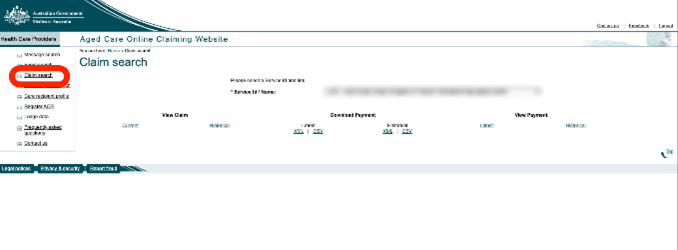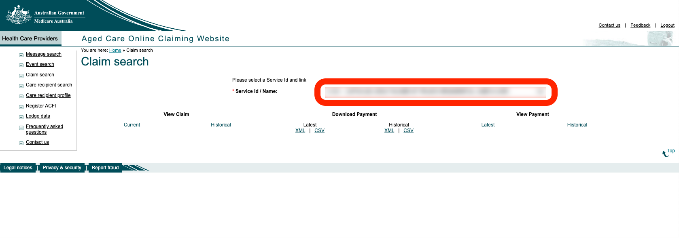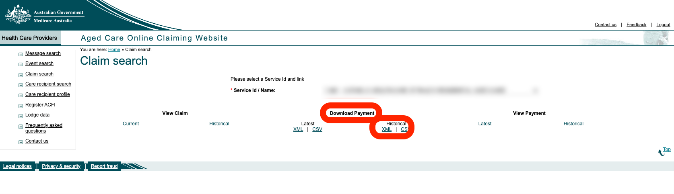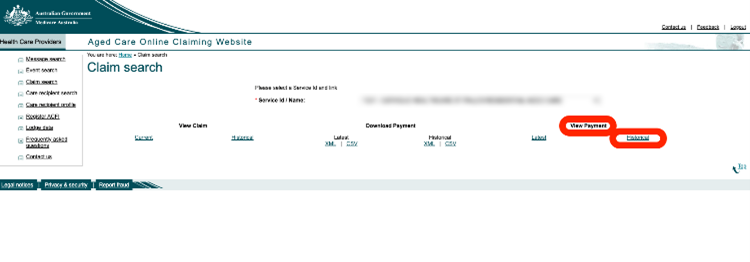Welcome to our article series on transitioning to PRODA and the Aged Care Provider Portal! In this series we have gathered the most important details to help you transition to Service Australia’s (Medicare) new digital identity verification system (PRODA) and the new online claiming portal (Aged Care Provider Portal).
You can jump to any article at any time, depending on the information you need.
Do you need assistance directly with logging into your PRODA account; or any technical issues? It is best to contact the PRODA helpline on 1800 700 199 who can help you!
- What is PRODA & the Aged Care Provider Portal?
- Four steps to accessing the Aged Care Provider Portal (ACPP)
- What does the transition to PRODA mean, and what do I need to know to keep my services running?
- Backing up your Aged Care Online Claiming Data before November 2020
- Do you have your Data Access sorted?
- Make sure you check this before submitting your next claim
Services Australia recently announced that in November 2020 they will be decommissioning the Aged Care Online Claiming Portal (ACOC). Providers will need to register for PRODA to be able to access the new Aged Care Provider Portal (ACPP). (For more information on this transition, read our article series starting here.)
It is crucial to note that historic data will be limited in the Aged Care Provider Portal. Currently, in the Aged Care Online Claiming portal, data is available from 2009 onwards for Aged Care Facilities that have been trading from this period (or earlier). However, for security reasons and to reduce the risk of a data breach, Services Australia will only be making 24 months of data available in the Aged Care Provider Portal.
What does this mean for my Aged Care Facility?
Your Facility needs to keep accurate records of events you submitted to Services Australia and payments your received. Whilst your Resident Management System will most likely contain this data, best practice is to ensure you have a copy of this data.
At Provider Assist, we recommend as a minimum that you take a backup of your Payment Statements. We also recommend that you back these up in numerous formats – so you have flexibility in how you access this data in the future. With the decommissioning of the Aged Care Online Claiming portal, this means you will need to take action prior to November 2020.
What should I do as a minimum?
You should follow these steps:
- Navigate in Google Chrome to https://www2.medicareaustralia.gov.au/pext/AgedCareEbizWeb
- Enter your username and password and login
- From the left menu, click Claim Search
- Select the relevant Aged Care Service Number from the dropdown list
- Under the heading historical – select XML
- Click on all the months to download your data – don’t forget to click Next and Continue if that option is available!
- Once you have downloaded all months in XML, from the left menu click Claim Search
- Select the relevant Aged Care Service Number from the dropdown list
- Under the heading historical – select CSV
- Click on all the months to download your data
- Once you have downloaded all months, from the left menu click Claim Search
- Select the relevant Aged Care Service Number from the dropdown list
- Under the heading View Payment – select Historical
- Click on all the months to download your data
What is an xml file?
An xml file is a common file type used by systems that access data.
This sounds like a lot of work!
Unfortunately, there is not a quick way to do this. We understand something like this could take you away from providing care for Older Australians – but we are here to help! Chat with your Advisor about how we can assist you retrieve this data and provide storage recommendations.
Provider Assist are governed by strict privacy procedures to ensure your data is always safe. You can read our Secure Data Factsheet here.
What happens if I don’t backup my data?
If you don’t backup your data, you may not be able to access any historical data greater than 24 months. This may put you in a precarious position should you need to question an event or transaction that occurred in the past.
Interested in MyVitals or Supplement Recovery?
This data is the same data the powers MyVitals and Supplement Recovery. For more information on how MyVitals can give you visibility into your current and potential income and provide actionable data; or how Supplement Recovery can help you to reclaim missed funding, chat to your Advisor about how we can help.
For more information on PRODA and the new Aged Care Provider Portal or if you would like to know more about what the transition to PRODA and the ACPP means, read our article series starting here.
 | AARON TABONE – CHIEF INFORMATION OFFICER Author |
About the Author
Aaron Tabone is the Chief Information Officer of Provider Assist. He describes himself as the ‘hands on’ CIO – writing functional and technical scopes, analysing data and designing new systems – if it is digital, Aaron will give it a go! Aaron has lead the digital transformation strategy which included digitising MyVitals, creating ACFI Assessment Hero and Revenue Hero, integrating Provider Assist to Medicare’s API channel and migrating the business to Salesforce. Aaron has a passion for Aged Care data and has been a key stakeholder to Services Australia for their new Aged Care Provider Portal and Web Services data channel. Aaron’s work has been recognised by Salesforce through a number of case studies and speaking appearances at World Tour and Connections events.
Outside Provider Assist, Aaron recently acted as the Digital Architect on a telehealth project integrating into the Salesforce eco system, Medicare electronic claiming and electronic prescribing.
Aaron lives on the Great Ocean Road in Anglesea with his wife Victoria, son Harvey and two pugs Winston and Phoebe. When he is not working, you will find him mountain biking or running through the nearby forest, attempting to surf, cooking, gardening or enjoying a glass of wine (or two!)
To contact Aaron: Email aaront@providerassist.com.au | skype aaron.tabone1 | linkedin aaron-tabone