We have talked extensively about the importance of Reclassification as one of the most important areas of focus as we navigate the move from the ACFI to AN-ACC Funding Tool. You can find many of our articles on our website that discuss Reclassification; but how do you submit an appeal – known as Requesting a Reconsideration – when you do not agree with the classification outcome from an AN-ACC Assessment or Reassessment?
Not to worry! Here is our guide to submitting a request for AN-ACC Classification Reconsideration via the My Aged Care Portal.
Definitions
What is a Reconsideration?
If you do not agree with the AN-ACC Classification that has been assigned to a Resident, you can request a Reconsideration within 28 days of the AN-ACC Class being assigned.
What is a Reclassification (also known as a Reassessment)?
A Reclassification or Reassessment should be requested when a Resident’s situation, needs or circumstances have changed.
Simply wanting to request a Reclassification, rather than a Reconsideration? No problem – you can check out our article on submitting a Reclassification via the My Aged Care portal here.
Important notes before you get started
- The My Aged Care (MAC) access required is Team Leader
- Reconsideration requests can only be made when a Resident is under the care of your Facility
- If a Resident currently has an assessment, reassessment or reconsideration in progress, a Reconsideration Request cannot be made
- And very importantly, Reconsideration requests must be requested within 28 days of notification of the classification.
Requesting a Reconsideration: How To Guide
- Log into the My Aged Care Provider Portal
- From the Home Page, click on the Residential Care tile. You will be taken to the Care Recipients page
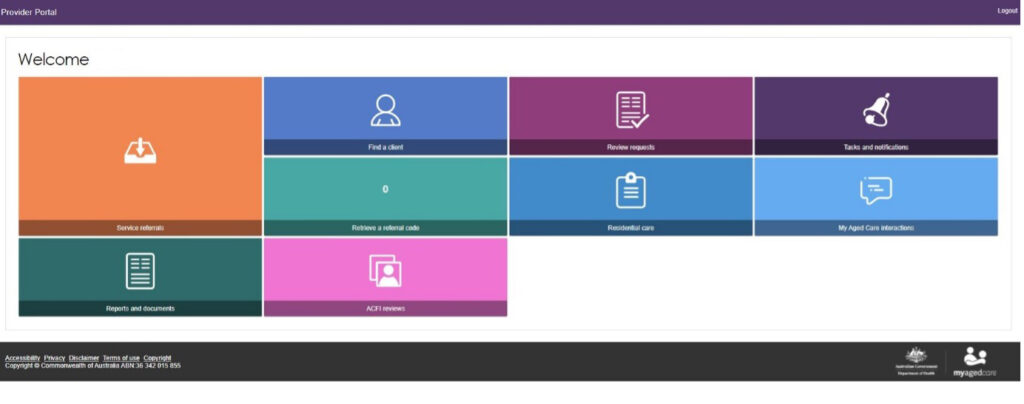
- Select the Resident for whom you wish to request a classification reconsideration request for
- You will be taken to the Residential Care tab where you can see the Current Classification and Classification History of your Resident
- Under Current Classifications, you will see the below options:
- Request Reassessment for Permanent Classification and/or Respite Classification
- Request Reconsideration for Permanent Classification and/or Respite Classification
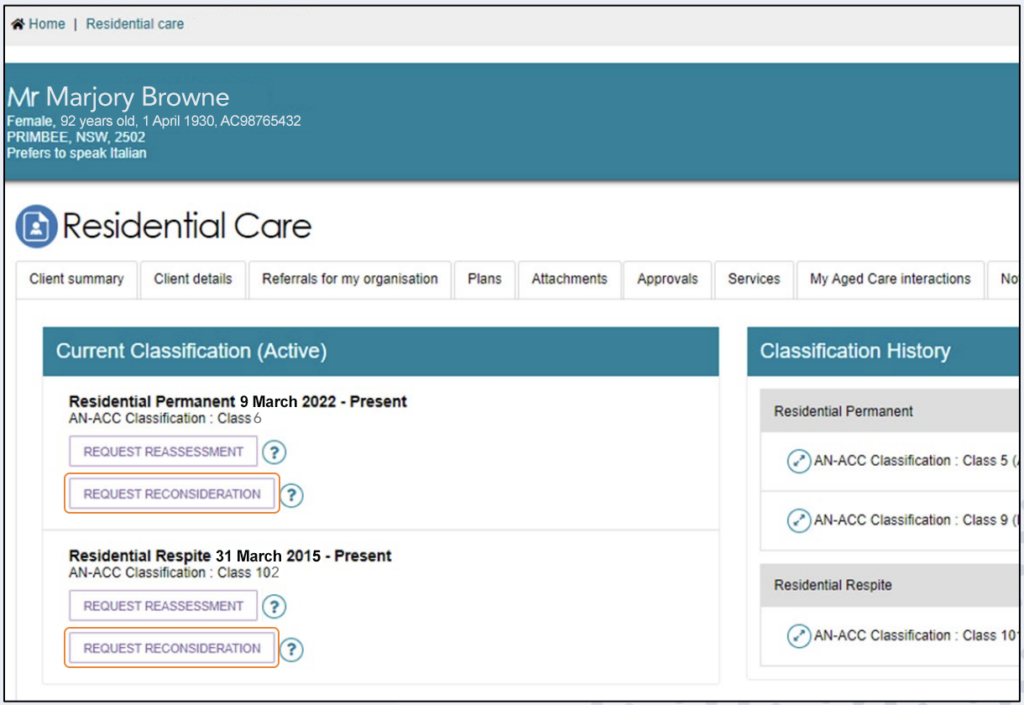
- To request a Reconsideration of a Classification, click the Request Reconsideration button and then select ‘Yes’ when asked Do you disagree with the classification resulting from the assessment of the Care Recipient.
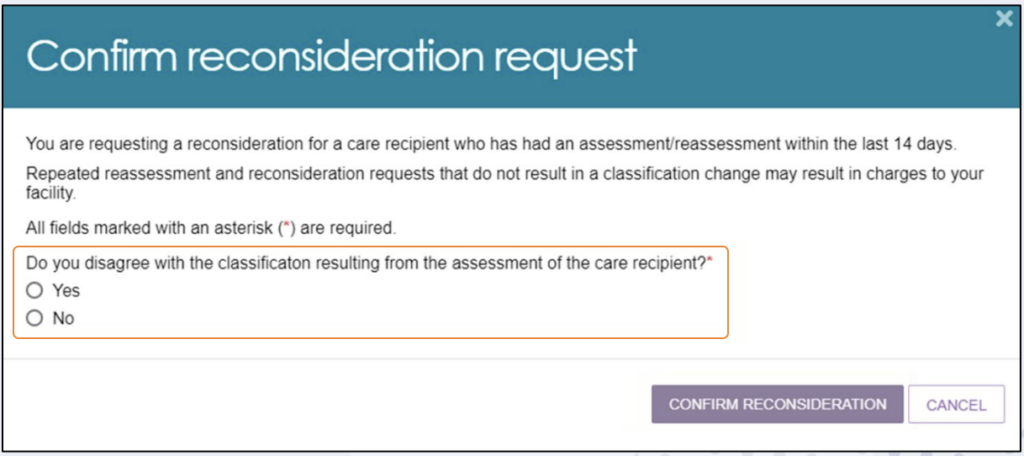
- Next you will be asked to select the relevant criteria for the Reconsideration:
- The assessor did not complete the assessment in a satisfactory manner, resulting in an inaccurate classification
- The Care Recipient’s condition during the assessment did not accurately reflect their usual condition or relevant information was not considered, resulting in an inaccurate Classification
You must select a criteria to proceed.
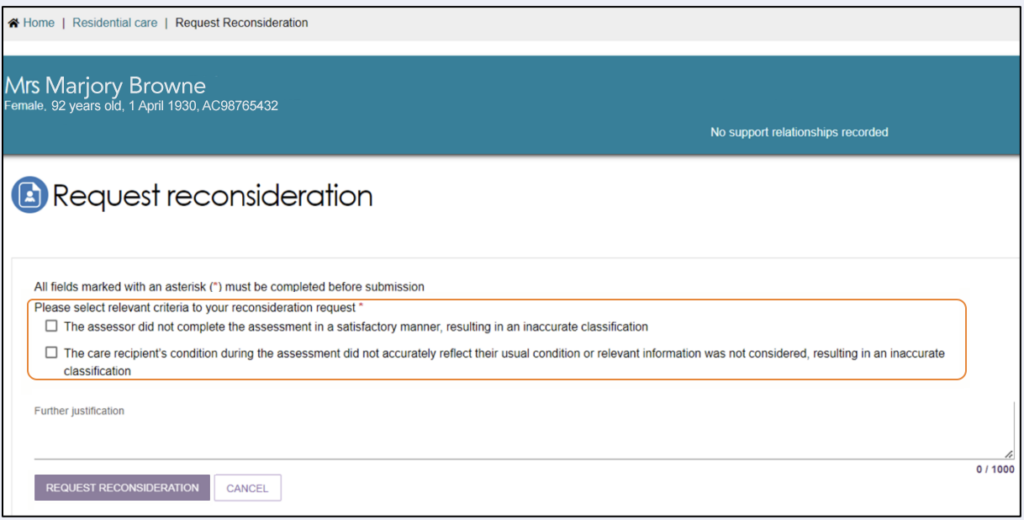
- Enter your supporting information under Further Justification
If the Reconsideration Request is for a Respite Resident, you will additionally need to enter the expected departure date from Respite Care.
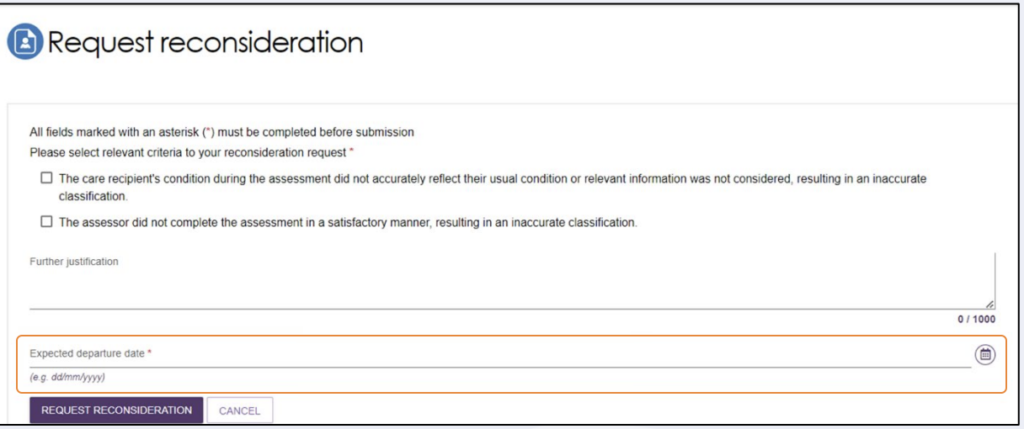
For further information about using these processes, you can refer the to the Department’s My Aged Care Guidance Documents or video guide here.
If you aren’t sure about any of the steps in this process, and what you need to provide, please reach out to us on 1300 419 119 or team@providerassist.com.au.
It is important to ensure you are funded for the care you provide, not provide the care you are funded for.

Mathew Brincat
General Manager - Clinical & Quality



