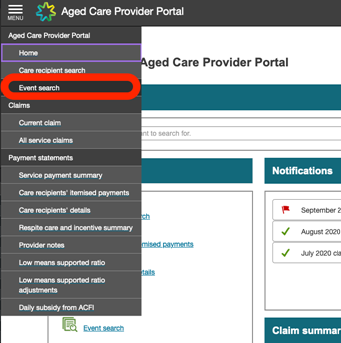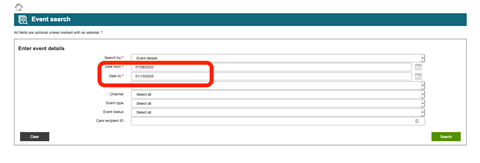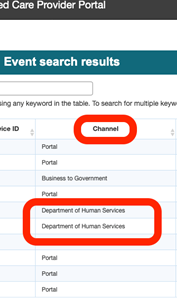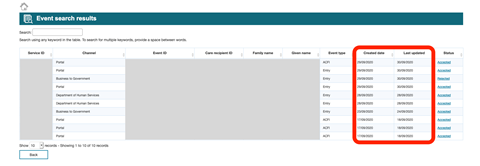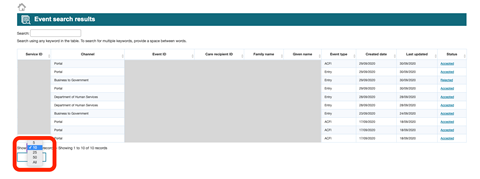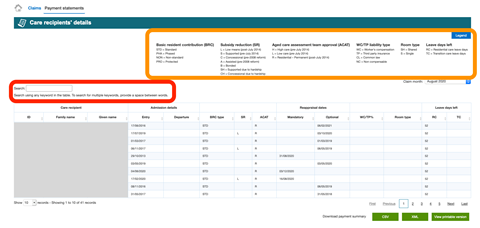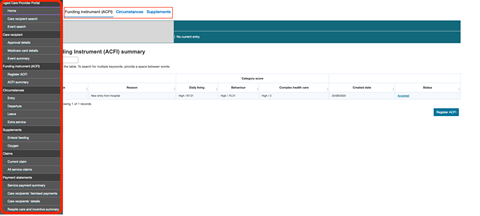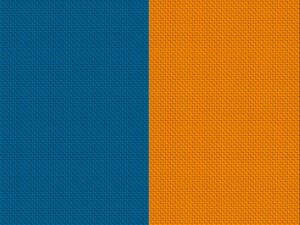Welcome to our article series on transitioning to PRODA and the Aged Care Provider Portal! In this series we have gathered the most important details to help you transition to Service Australia’s (Medicare) new digital identity verification system (PRODA) and the new online claiming portal (Aged Care Provider Portal).
You can jump to any article at any time, depending on the information you need.
Do you need assistance directly with logging into your PRODA account; or any technical issues? It is best to contact the PRODA helpline on 1800 700 199 who can help you!
- What is PRODA & the Aged Care Provider Portal?
- Four steps to accessing the Aged Care Provider Portal (ACPP)
- What does the transition to PRODA mean, and what do I need to know to keep my services running?
- Backing up your Aged Care Online Claiming Data before November 2020
- Do you have your Data Access sorted?
- Make sure you check this before submitting your next claim
Four things we love about the new Aged Care Provider Portal and one thing we urge you to check before you finalise your next claim.
It is no secret – whilst living through the Victorian COVID isolation, in the depths of a Victorian winter, some people took to baking sourdough. Others cleaned their house. Others binge watched Netflix. Others purchased too much toilet paper and are now living with buyer’s remorse. But I knew I could get great sourdough at my local IGA (although my wife did try the sourdough thing…) and I had enough toilet paper, so I spent ISO doing a lot of other things, including getting stuck into exploring the Aged Care Provider Portal. Here are the four things I love about the new Aged Care Provider Portal and one thing I am urging you to check before you submit your next claim.
Check your data before your next claim submission (there may be a blast from the past!)
If you have kids, you probably remember the song about the Teddy Bear’s picnic:
‘If you go down in the woods today,
You’re sure of a big surprise!
For every bear that ever there was
Will gather there for certain because…
Try these lyrics, to the same tune, about an event search in the Aged Care Provider Portal –
‘If you do an event search in the portal today,
you may be in for a big surprise.
For every event that ever there was
May gather in your search results because…
Ok – so I won’t be becoming a children’s musical sensation anytime soon, and should not give up my day job. But whilst I have been testing the Aged Care Provider Portal I have noticed that many Providers have some historic data being displayed when they do an event search. To see if you have any historic data that has been surfaced, do the following:
- Login to the Aged Care Provider Portal (via PRODA)
- Click Menu
- Click Event Search
- On the screen that appears, perform a search such as (you may choose dates that align to your most recent claim period):
o Date from 01/08/2020
o Date to 01/10/2020
- Press Search
You may notice under the column ‘Channel’ (channel meaning how did the event get to Services Australia) rows listed as Department of Human Services – in other words, the reason you are seeing this data, is that the Department of Human Services put it there. You will notice that in the column created date, the date will be in your search range – in other words, the Department of Human Services created some data in the above date range.
In many cases these events pertain to entries, departures or ACFI assessments that happened many years ago (the event I am staring at writing this piece is a departure from mid 2014.) We asked Services Australia why this data is appearing, and they let us know this was just them moving data from the System that powered Aged Care Online Claiming to the Aged Care Provider Portal. This data just happens to have been created in our search period – in other words, you can see the work they have done and when!
The transition is a big project – so we trust Services Australia are checking the data to ensure it moved between systems accurately. However, if you are still unsure or want to double check that your current claim only includes data that it should, do the following:
- Take note of the name of any Care Recipient and the event type from your search that had events listed, where ‘channel’ was equal to Department of Human Services
- Click Menu
- Click Current Claim
- In the search box – search for the Care Recipient
From here, do the following:
- After searching, if the Resident is not listed – ensure you spelt the Care Recipient’s name correctly. If you did, and they did not appear in the search, the data will not affect your current claim (good news!)
- After searching, if the Resident is listed – in the table, check under event type to see if the event is listed. You then need to decide the following:
o Was the event for a historic period (for example – an entry in 2014) – if so, the event should not be displayed
o Was the event for the current claim period (at the time of writing this, October) – if so, the event should be displayed
Remember – it is your Organisation’s responsibility to ensure your data is correct when finalising a claim – so ensure you triple check your claim, especially in this transition period from Aged Care Online Claiming to the Aged Care Provider Portal. It would not be ideal for a phantom entry event to make it onto your claim!
If you need help deciphering if your data is ok, chat to Provider Assist – we are here to help!
This highlights why it is paramount you backup your data from Aged Care Online Claiming. Imagine you found something like what happened in the above in three years, and there was an error you need to query. Having your data backed up means you have a source of truth to review – and ask questions from.
Not sure where to start?
Searching Has Changed! Or has it?
In the Aged Care Online Claiming platform, when you performed an event search, the results that were displayed were based on the date Medicare received the event.
In the Aged Care Provider Portal, the terminology has changed to Created Date. We really like the last updated column as well, as it is an easy column to quickly review to see if changes have been made to the event since it was created (or in the language of Aged Care Online Claiming – received by Medicare).
So essentially – ‘created date’ and ‘date received by Medicare’ are the same thing.
The 10-result limited it gone!
Hallelujah! Thank you, Services Australia! You answered our user interface improvement prayers! I happy danced for quite some time after playing with this feature!
For anyone that uses the Aged Care Provider Portal – the best feature hands down in the drop down ‘show xx records’ – including the ‘show all’ option! Yes people – you read it – Services Australia now allow you to bare all! This is so much better than the 10 record limit per page Aged Care Online Claiming had.
There are search bars on every page that needs a search bar!
We have not found a screen yet that did not have a search bar, that really needed a search bar. We said we liked searching the data – so Services Australia allowed us to search – and search on every screen we want to search!
But it gets better – as you type the search results narrow down! But wait, that’s not all – it has phrased searching. So, if for instance I was searching for Aaron, I could spell my name ‘aron’ or just enter ‘on’ and I would still be listed as a result.
And if you want a real treat – head to the claims screen and play with these buttons!
All columns have the option to order by the column!
So now you can see all your results, why not click first name. Click once the names at the start of the alphabet are at the top. Click twice, the people with names at the end of the alphabet are at the top. And this is available for every column! Get sorting people!
The menu – down the side and across the top
Navigating the Aged Care Online Claiming Portal was like using a street directory – you needed to know what you were doing, go to the index, find the place, get the page and the grid reference – and once you found the place on the map, somehow work out how to get there (which often meant crossing five other pages). It was hard! And even my Dad has disposed of the street directory – in favour of Google Maps.
So, it seems like Services Australia have also moved from ‘street directory’ style navigation. The menu that expands and contracts on the left-hand side, allows you to access everything. It is also always available. When we search for a Care Recipient, we are also greeted by a horizontal menu – giving us quick access to all the information we could need.
This platform is easy to navigate, but it is intuitive. Kudos to Services Australia – our data is very easy to find! We also even found some ACFI codes under a button that said legend!
A final thought
Whilst the above is amazing – it still does not take away from the fact you can only view 24 historical months of data. You need to act now and backup your data from Aged Care Online Claiming. Remember – if any data that is imported by Services Australia does affect one of your claims, you need the evidence to be able to support this. Act now!
If you are not sure of the next step, we can help. Get in touch and we can talk data strategy:
1300 419 119 or team@providerassist.com.au
You can also refer to our article on backing up your data to get you started here. Or to go back to basics, for more information on PRODA and the new Aged Care Provider Portal or if you would like to know more about what the transition to PRODA and the ACPP means, you can start at the beginning of our article series here.
 | AARON TABONE – CHIEF INFORMATION OFFICER Author |
About the Author
Aaron Tabone is the Chief Information Officer of Provider Assist. He describes himself as the ‘hands on’ CIO – writing functional and technical scopes, analysing data and designing new systems – if it is digital, Aaron will give it a go! Aaron has lead the digital transformation strategy which included digitising MyVitals, creating ACFI Assessment Hero and Revenue Hero, integrating Provider Assist to Medicare’s API channel and migrating the business to Salesforce. Aaron has a passion for Aged Care data and has been a key stakeholder to Services Australia for their new Aged Care Provider Portal and Web Services data channel. Aaron’s work has been recognised by Salesforce through a number of case studies and speaking appearances at World Tour and Connections events.
Outside Provider Assist, Aaron recently acted as the Digital Architect on a telehealth project integrating into the Salesforce eco system, Medicare electronic claiming and electronic prescribing.
Aaron lives on the Great Ocean Road in Anglesea with his wife Victoria, son Harvey and two pugs Winston and Phoebe. When he is not working, you will find him mountain biking or running through the nearby forest, attempting to surf, cooking, gardening or enjoying a glass of wine (or two!)
To contact Aaron: Email aaront@providerassist.com.au | skype aaron.tabone1 | linkedin aaron-tabone